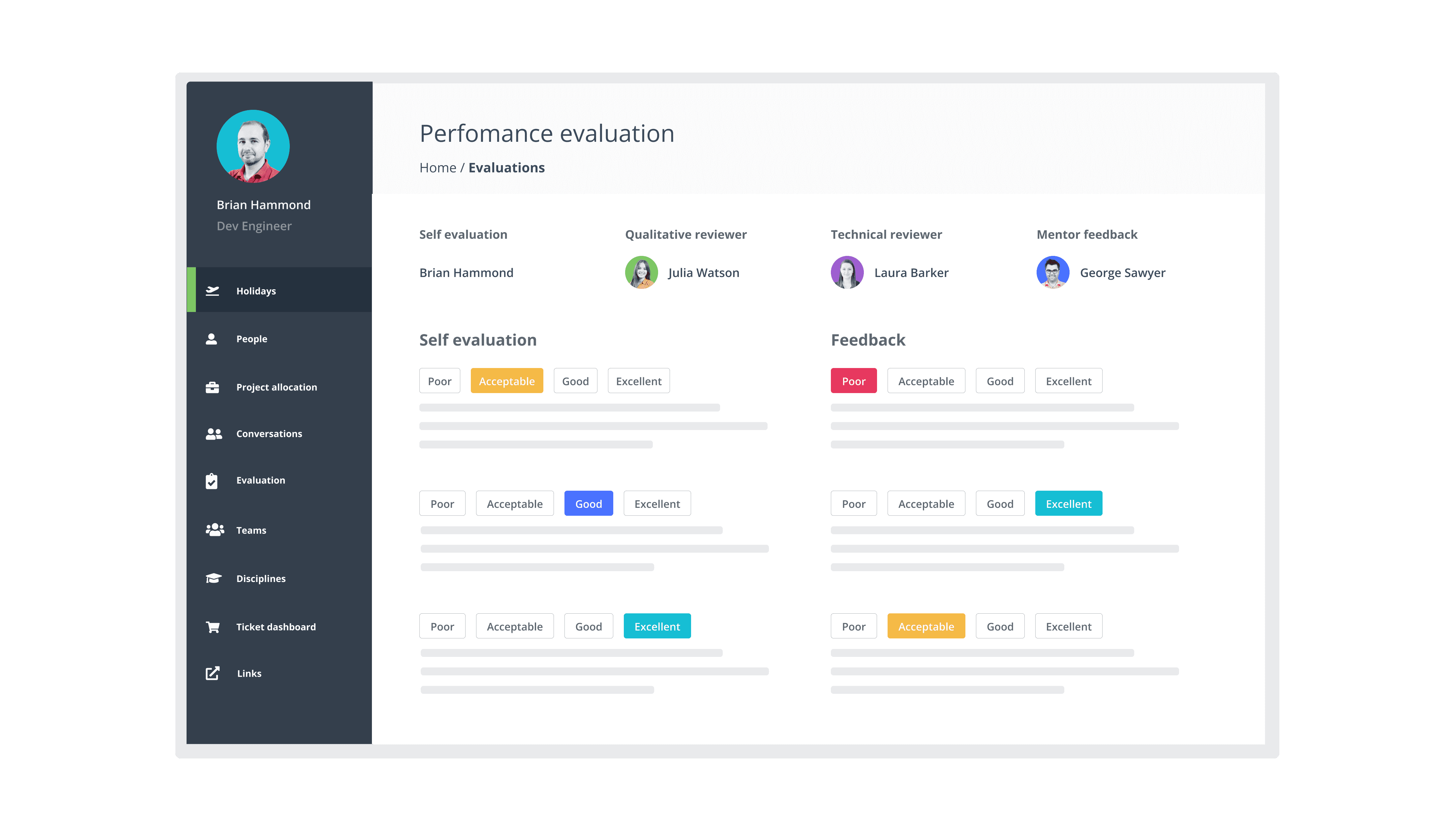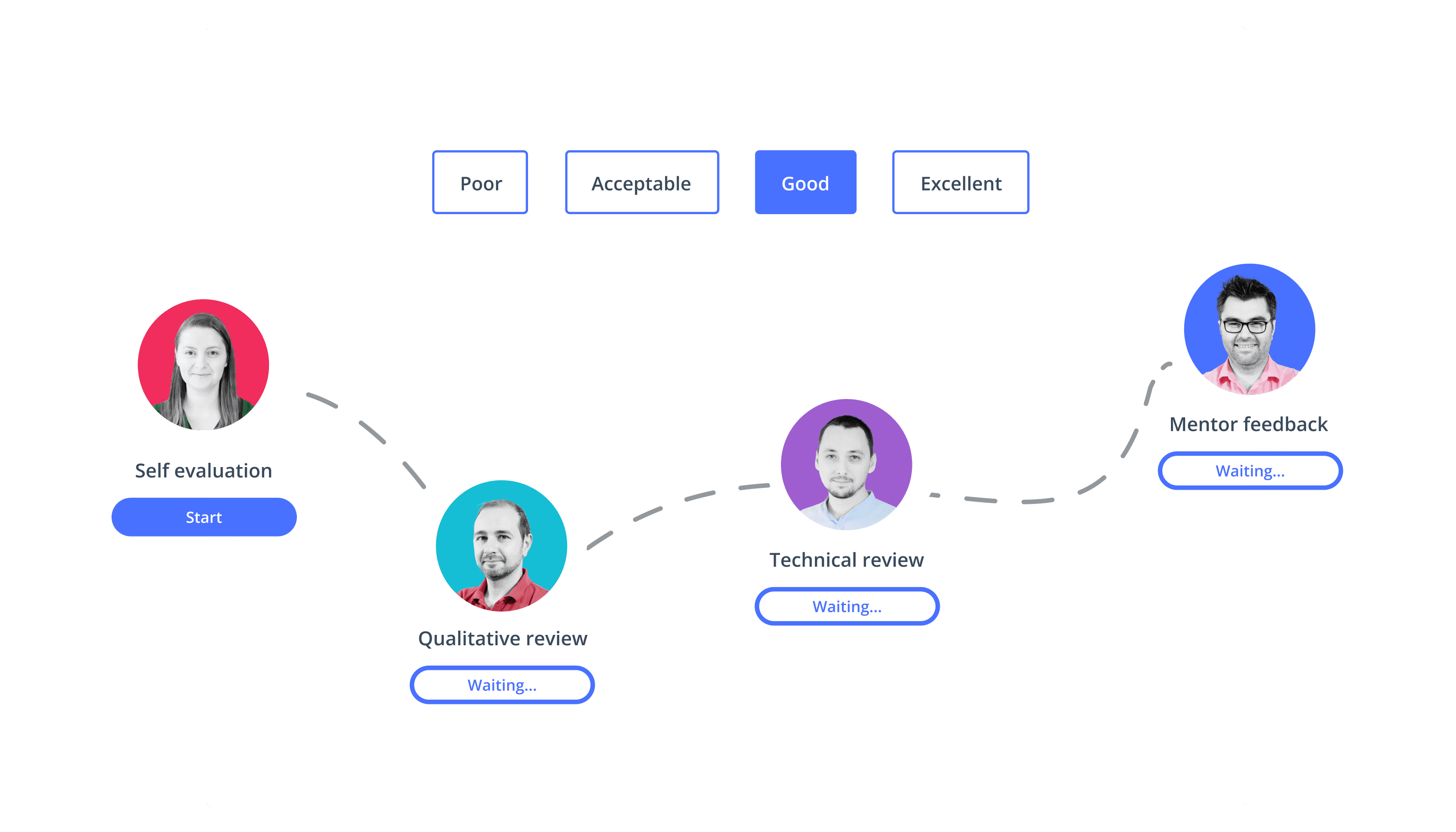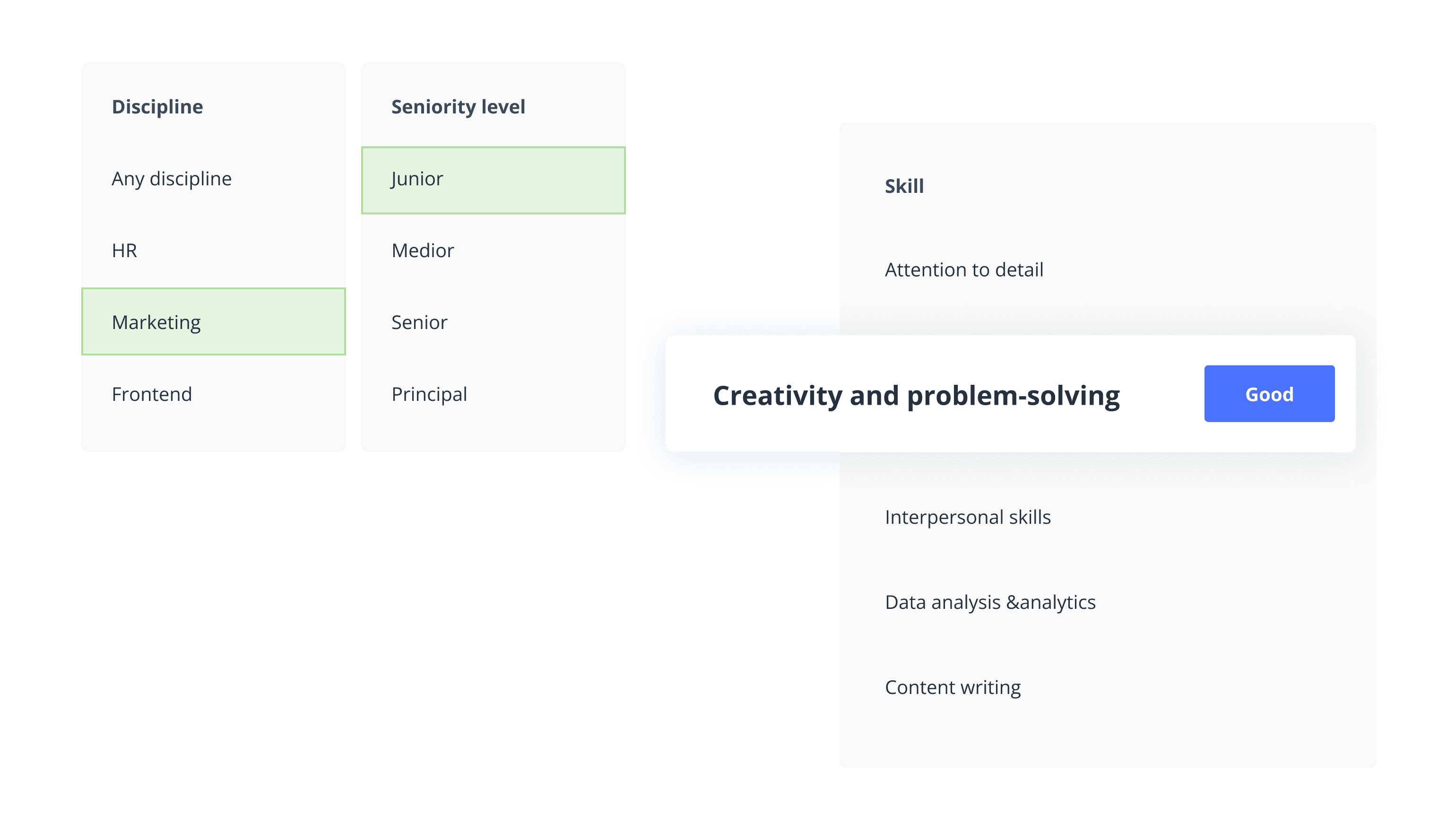Performance Evaluation
Support the professional development of your employees with this user-friendly and modern interface. It’s accessible to all members of your organization, regardless of their tech proficiency, making it simple to work together. Through automation, you can offer regular feedback, track progress, and assess performance.
Book a demo